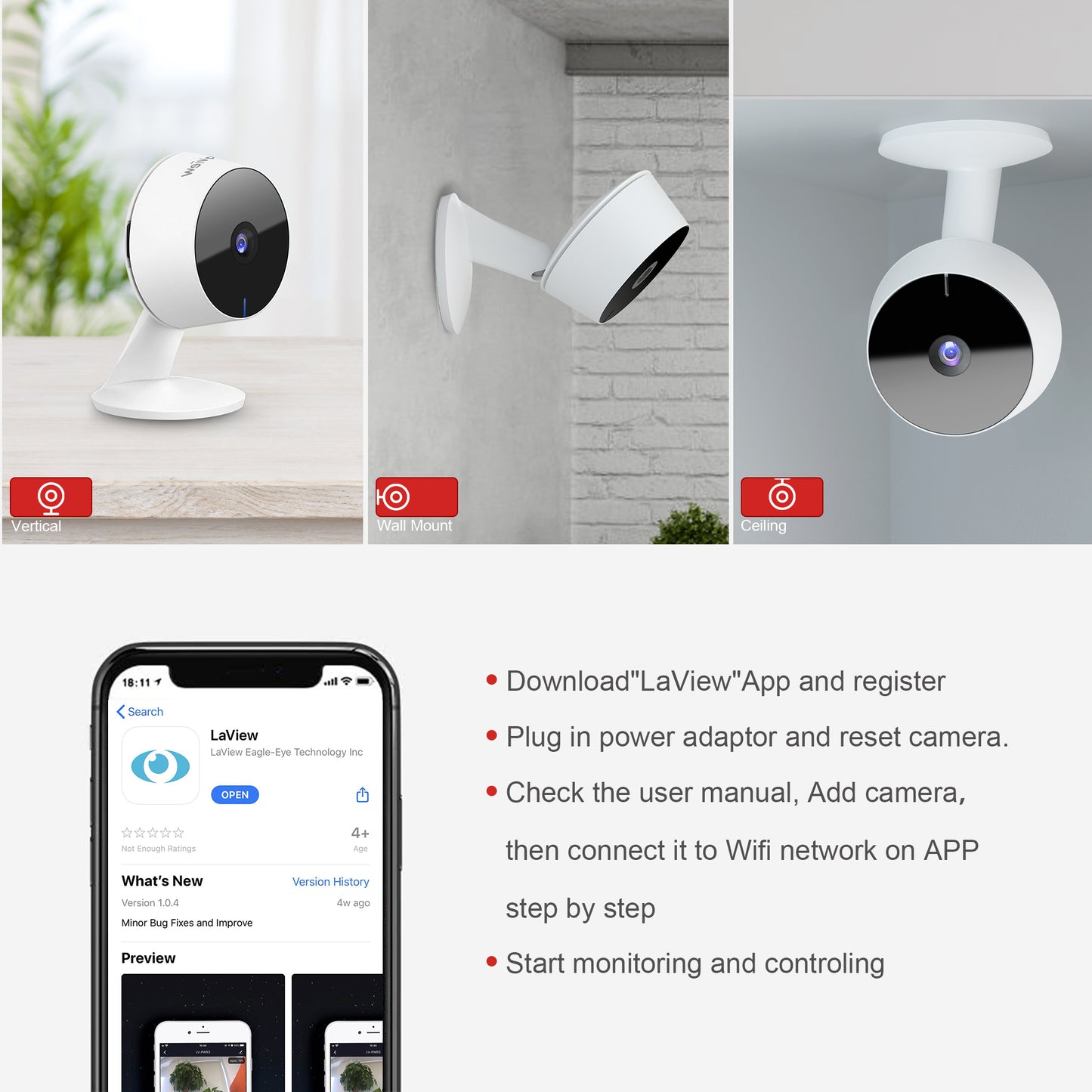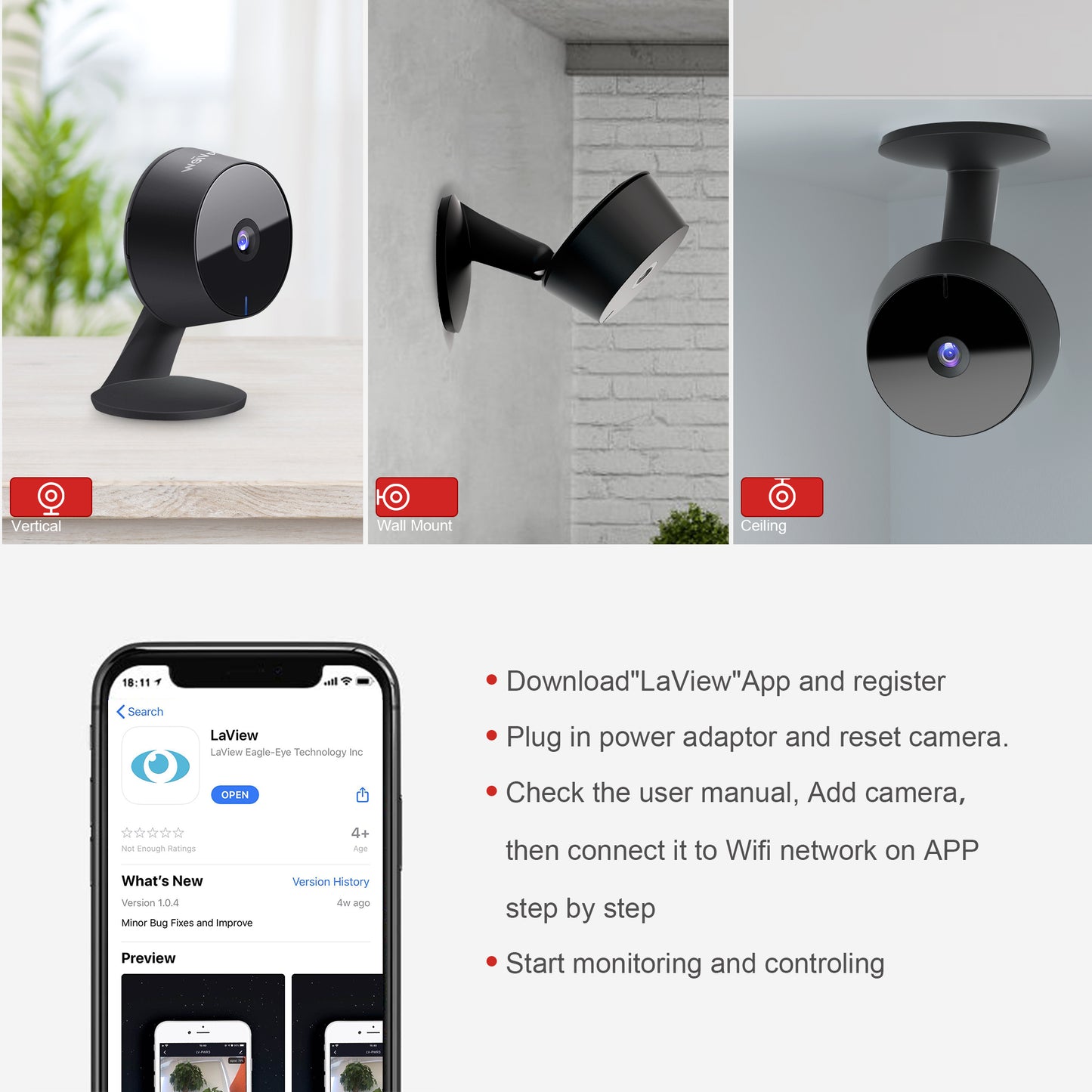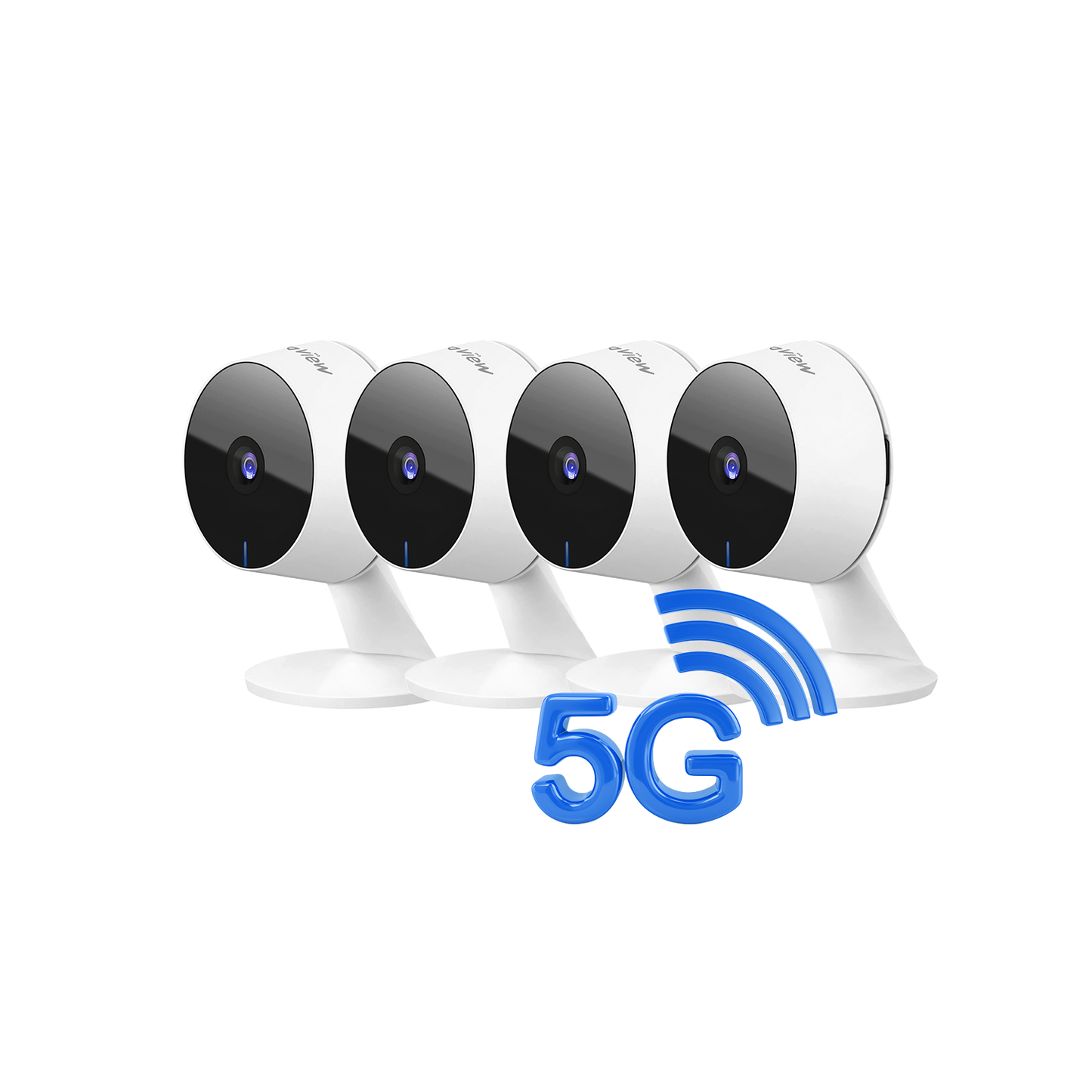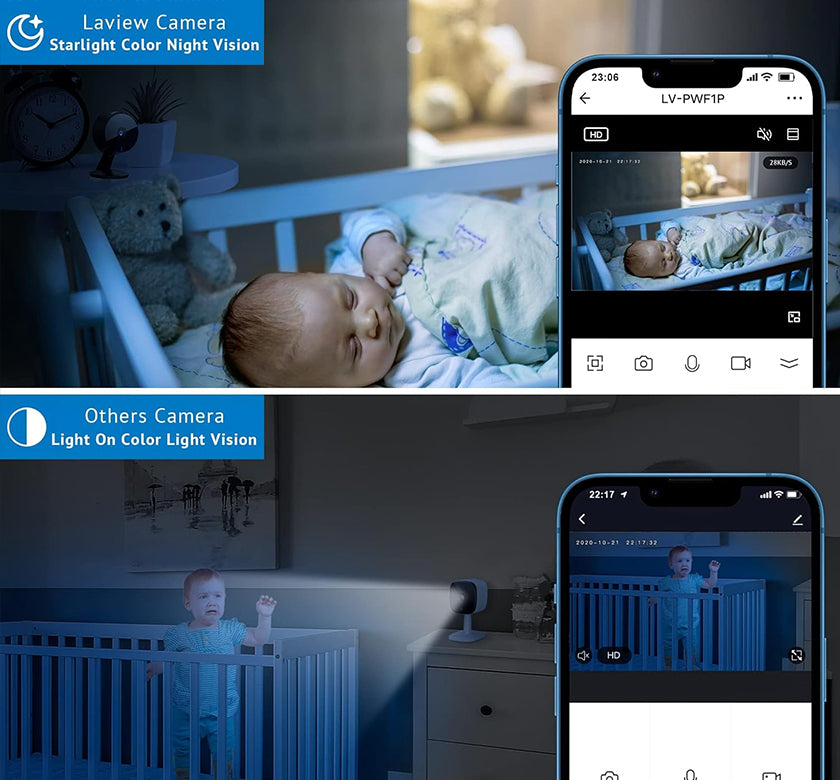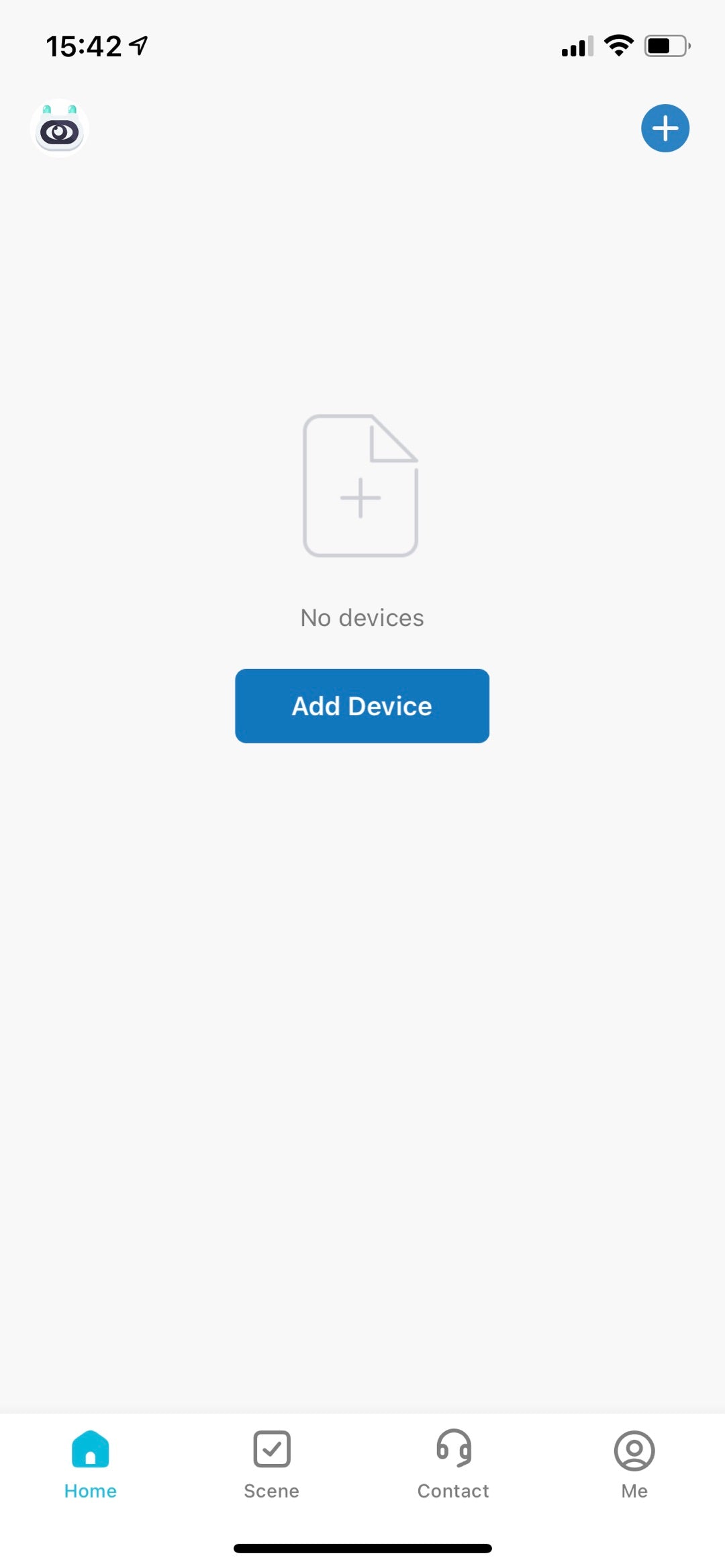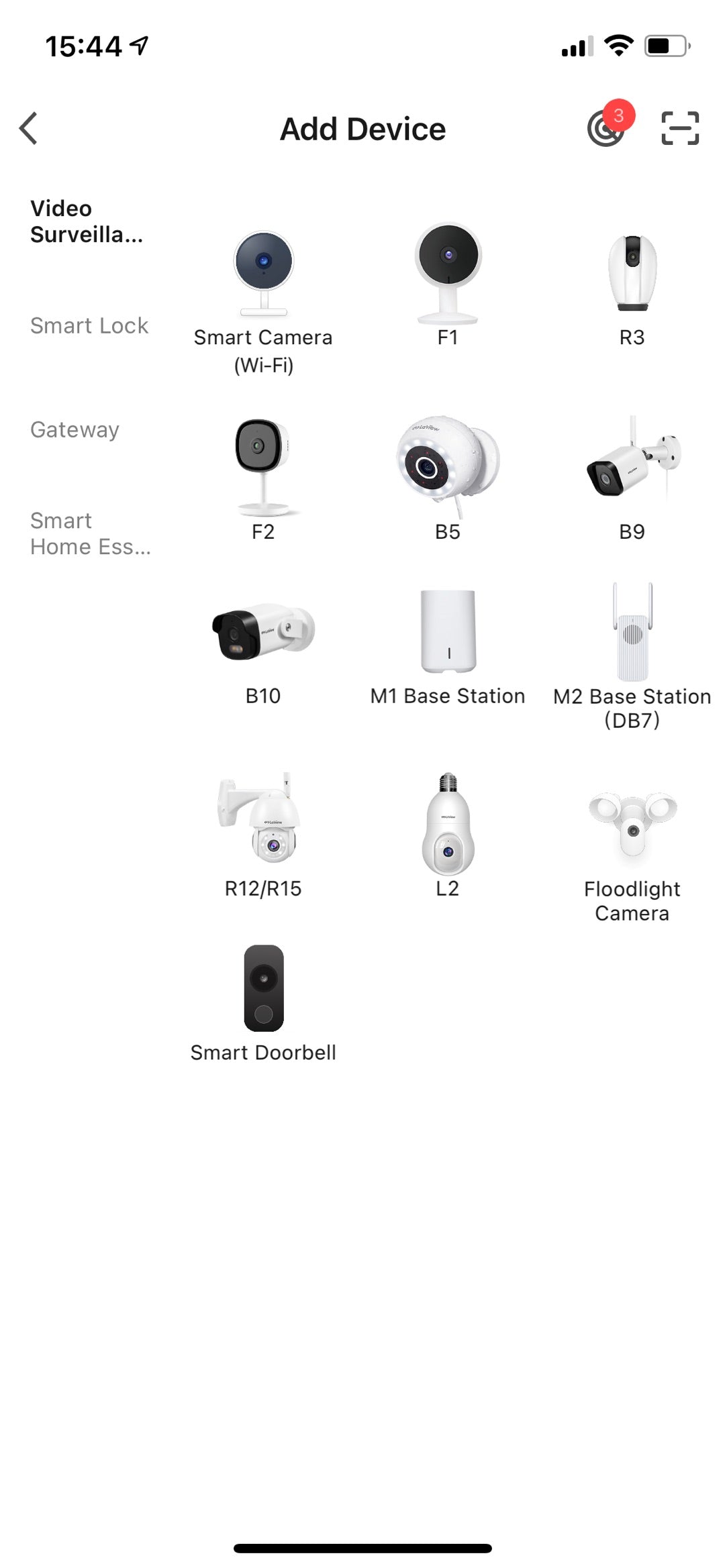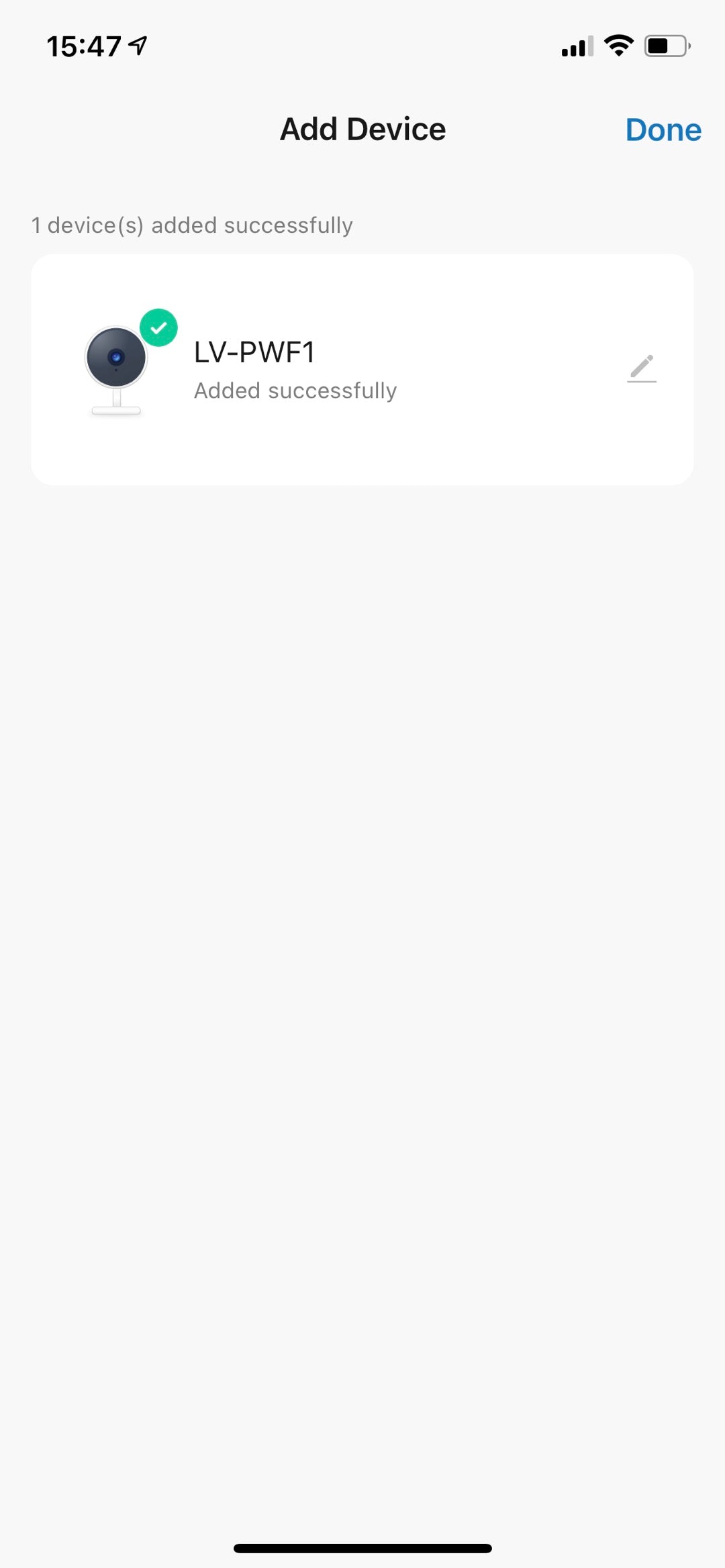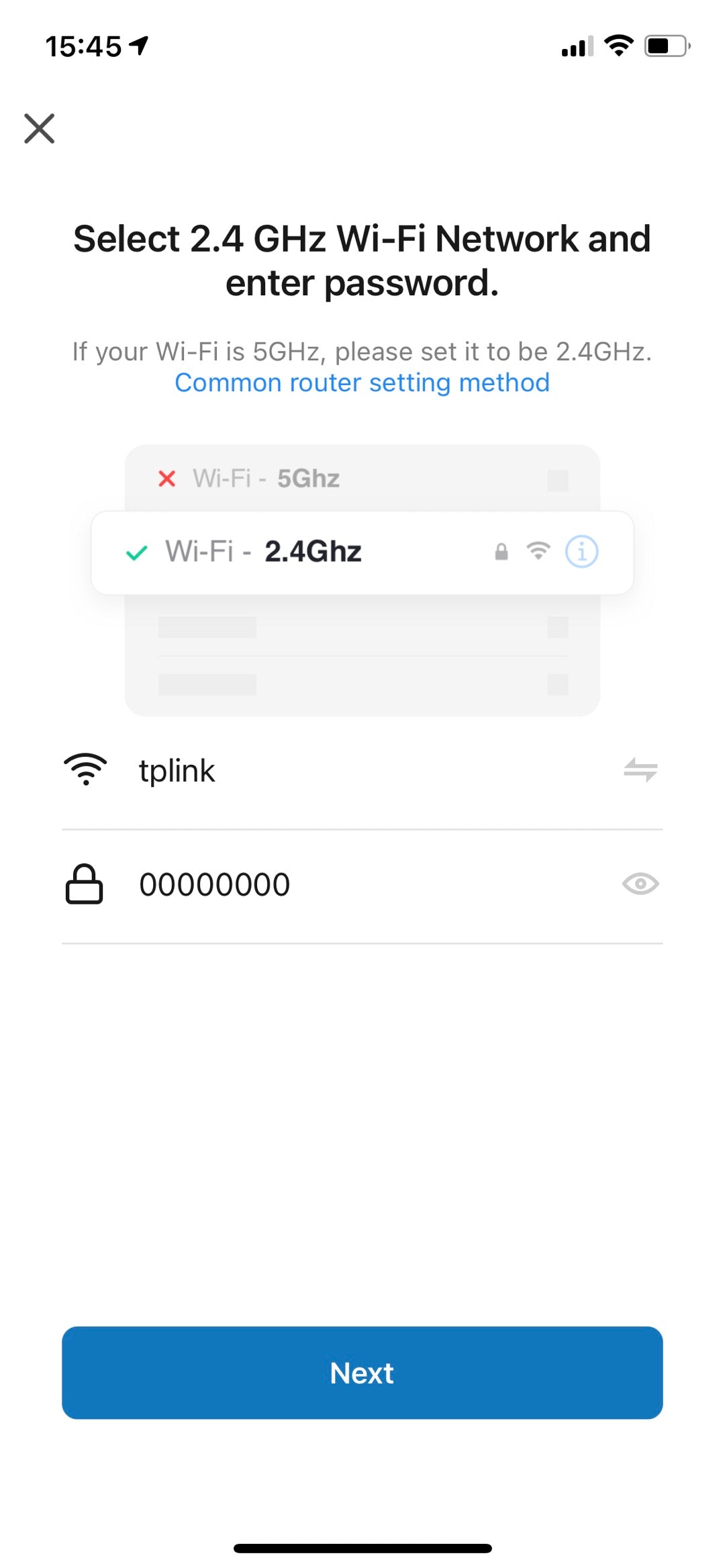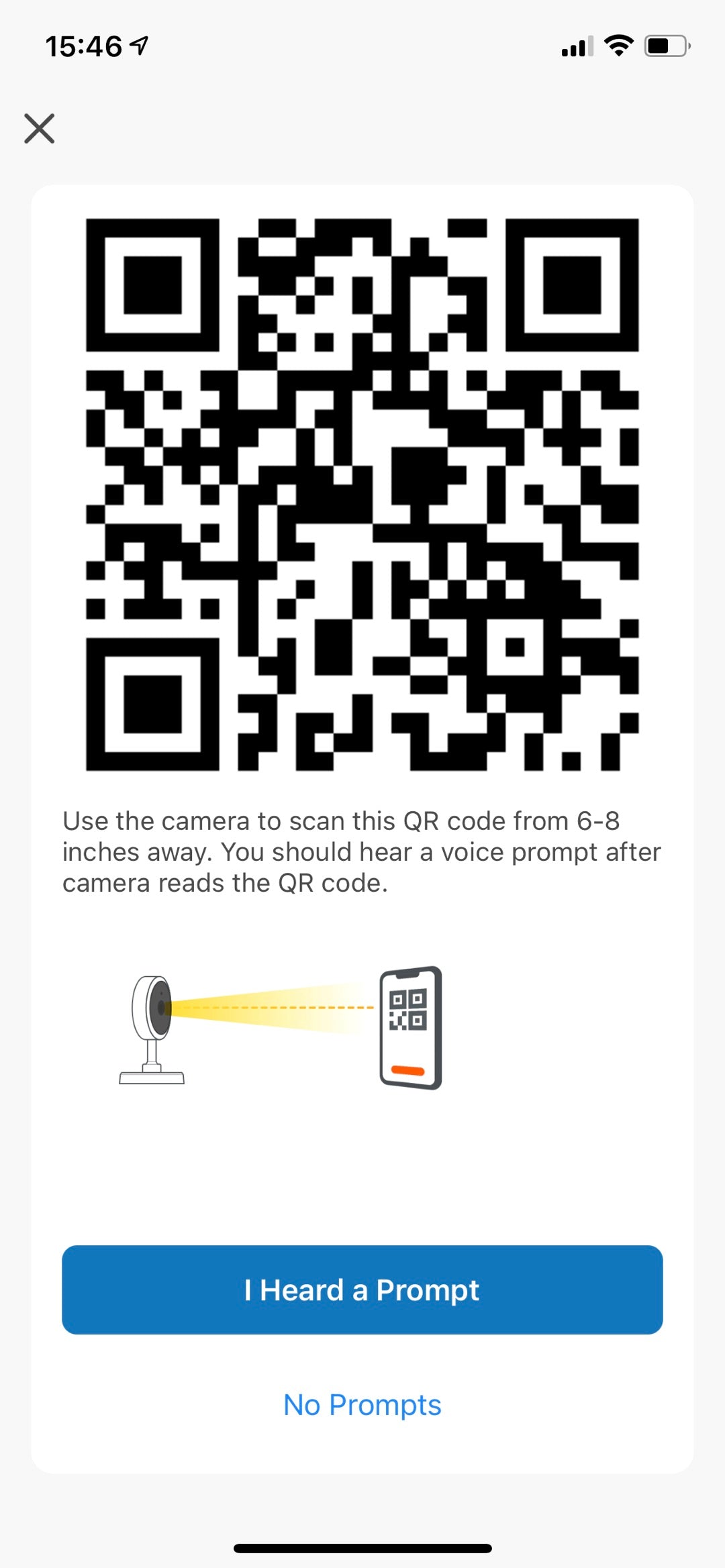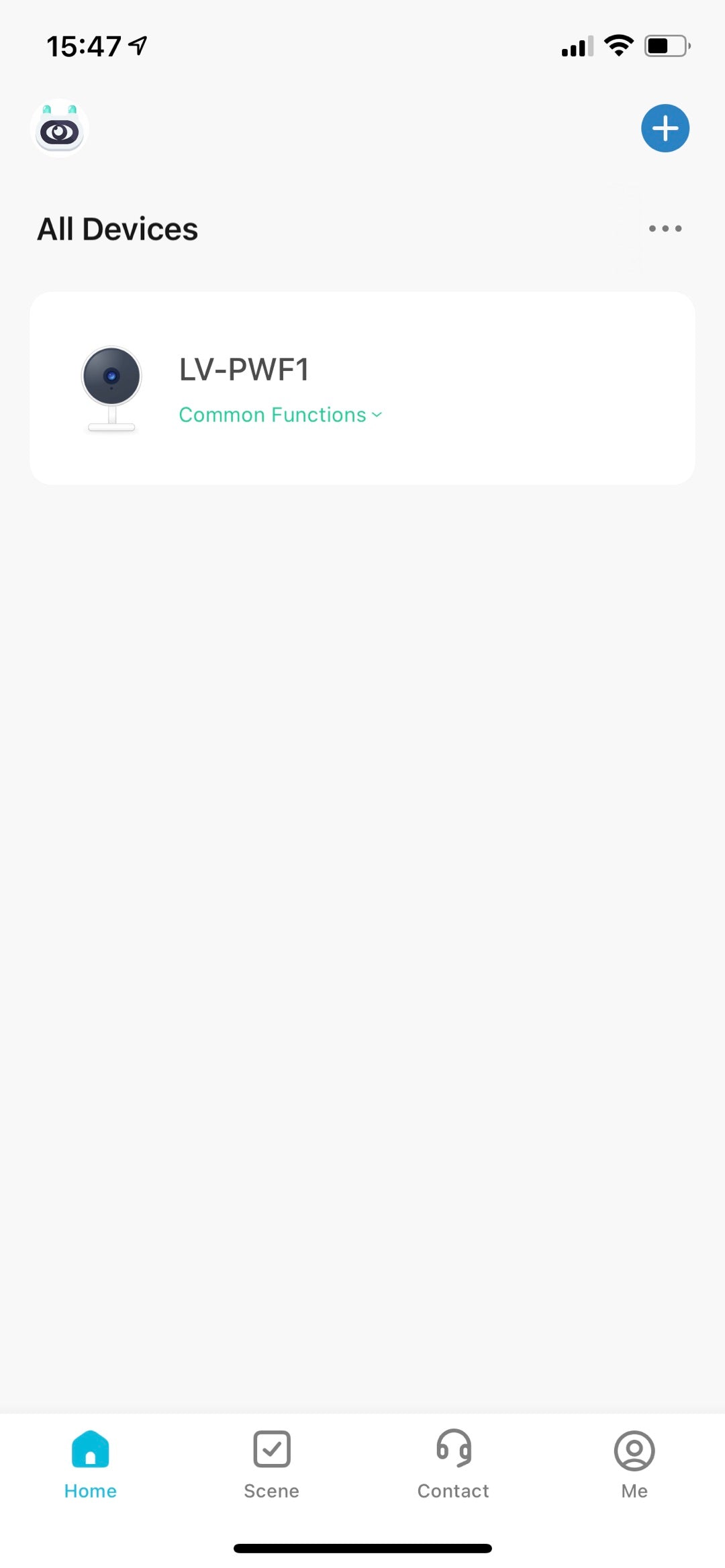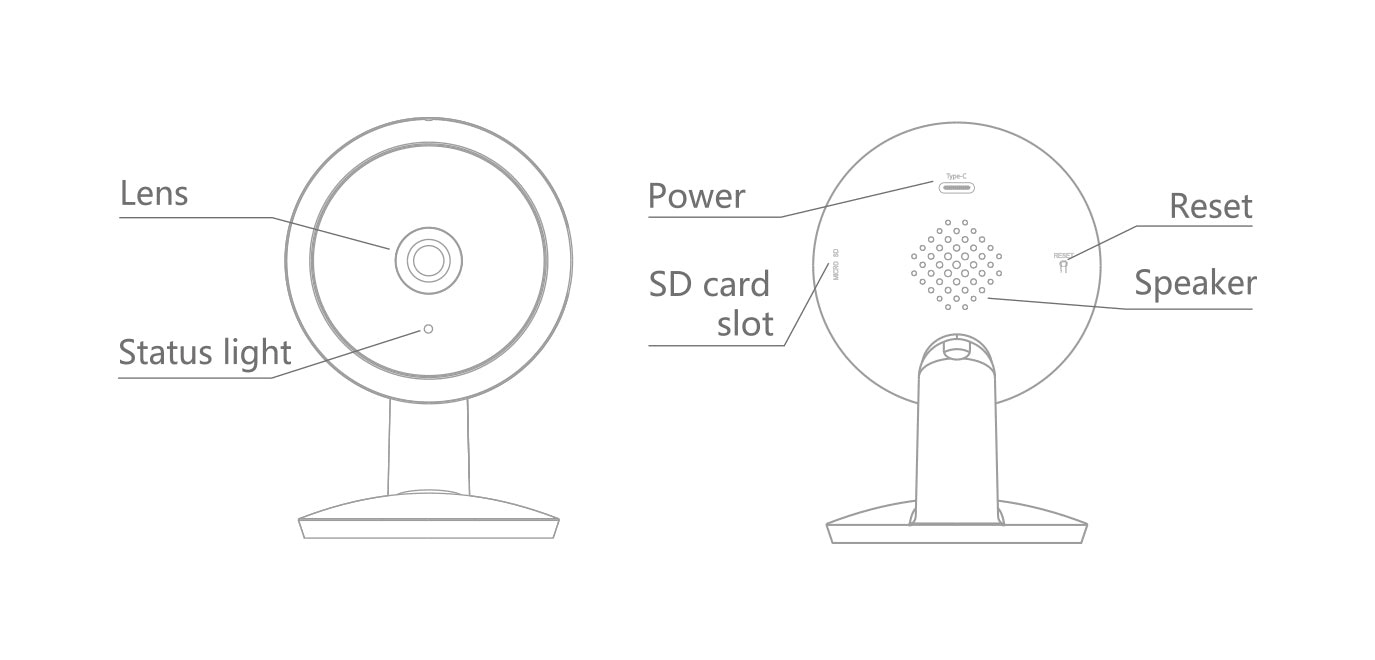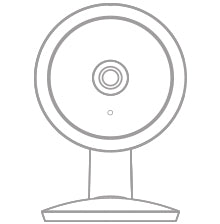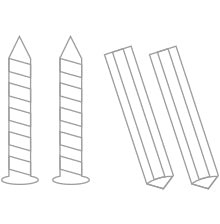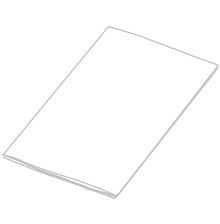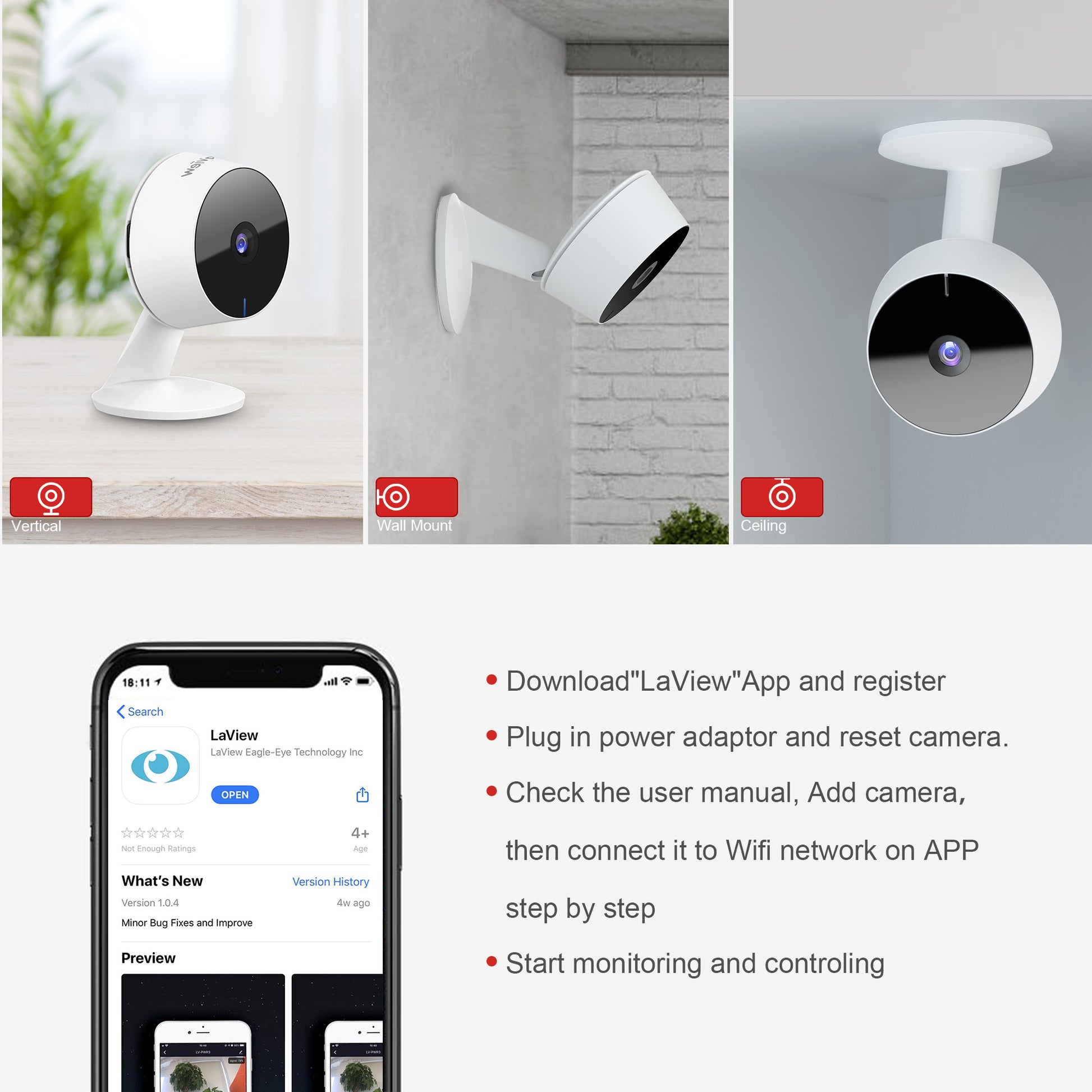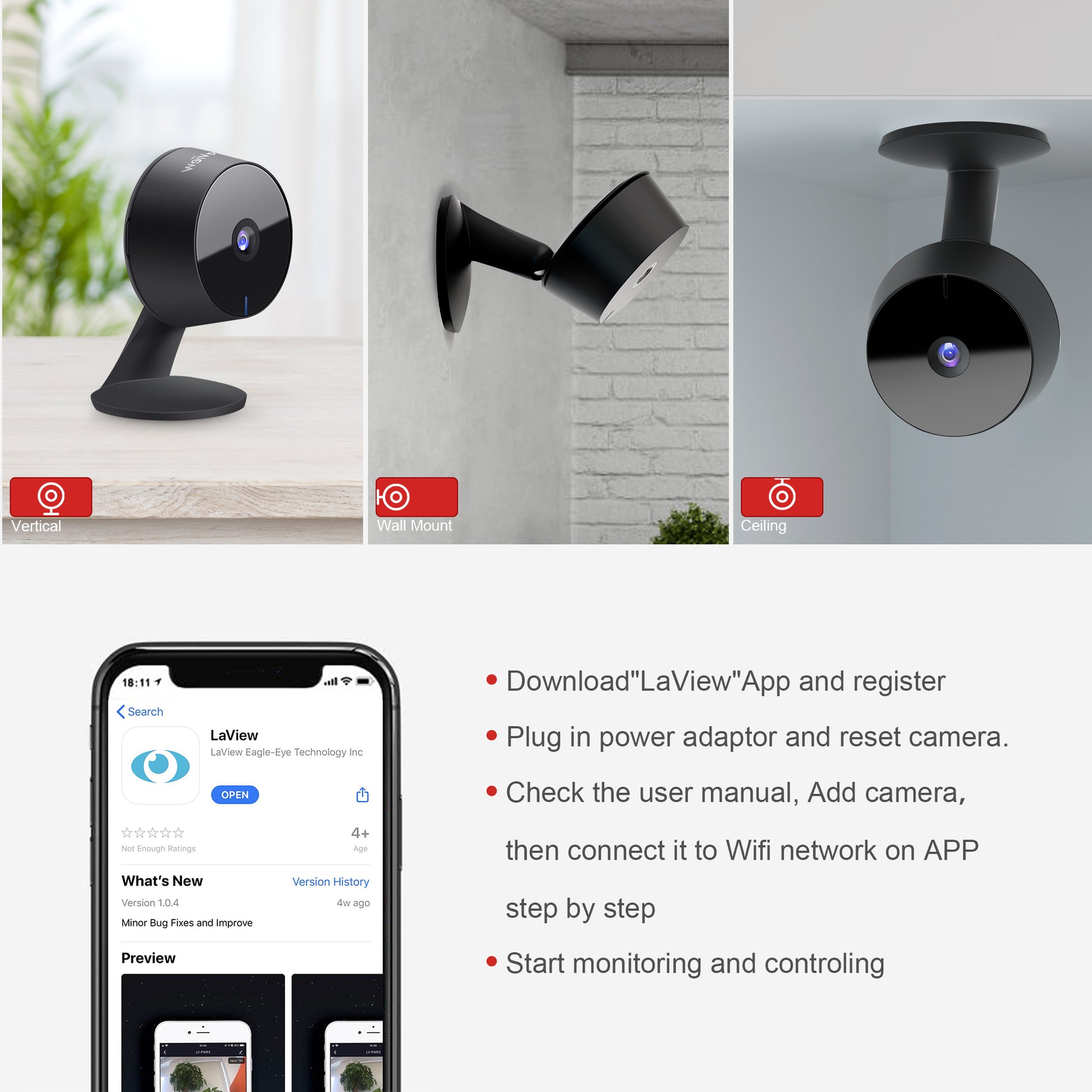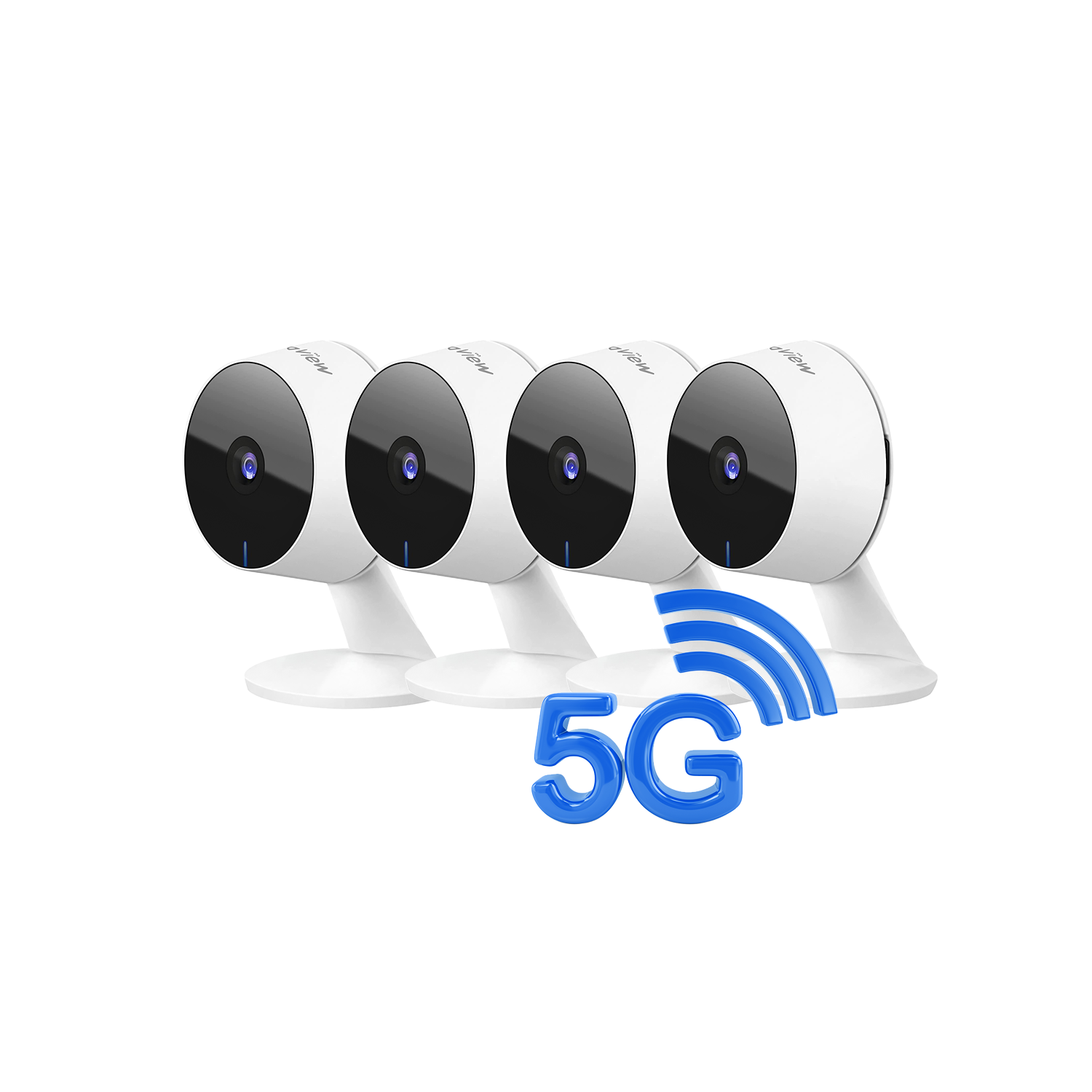Yueben S.
Cannot get cameras to connect
Troy
I wish they had memory cards included in the bundle
Cerissa
Absolutely live this product. It’s so worth it. The quality of pic and streaming is great. I love the notifications from motion or sound (options to use on, the other, both, or neither).
Latonya
Love it, only thing I have a problem with is being able to communicate through the microphone. It worked at first and now it doesn’t. But I can still see and hear what is going on in each room.
James gilbert
Liked how easy it was to install.
Momof4az
Absolutely love these cameras! Quality is great! I highly recommend!
Honest
I got four of them. Work great, easy to install and good picture quality
Keisha
Great buy. Works so good. Went all the way road tripping to Florida from mass and was able to still watch my household. Didn't loose the connection at all. Very clear picture even in night vision. Worth every cent. Came quick too.
carmen
Very light and easy to setup so many options in settings to have it the way you want
Ruby
We are happy with these cameras. The best part is that if set the alarm, it snaps a still photo when activated. Love that feature. Works for us.
Horror Fiend
These cameras are excellent. Very easy to set up. It’s great to be able to see what’s going on at home when you aren’t there. The app you use to view the cameras is very easy to use also. Great product.
Biridiana Ruiz
So far the set up was easy. All the cameras connected smoothly. I wish they were wireless but for the price it’s worth it. 4 cameras definitely are enough to cover the areas I need. The camera rotates up and down but not side to side. If you attach the stand sideways with the double sided tape, then it would rotate side to side but not up or down. Wish it had a bit more flexibility. The quality of the camera is good and the speaker was loud.
R. Watkins
Picture is clear. Fairly easy to set up.
Tenika Barnett Harris
I love it it's everything I expected and more.
Mai K Moua
Affordable, good quality. I had it for my two bedroom apartment. It perfect. You can communicate thru it at work or just about anywhere it also have 24hr playback, will buy again
Jasmine Boyd
Havent used them but all chargers was good
Bill
I have not fully figured the cameras out yet, but so far they are working wonderfully.
Melissa F.
I use this product for home monitoring. I like the SD capability and the playback option as well as the HD mode.
Chip
I LOVE these cameras! The system is extremely easy to use. Everything about these cameras are excellent. I have at least 5 different types of cameras minimum and use different software for each kind, and these are by far the best. Don’t forget your MicroSD cards because they don’t come with them!
Daniel Caraveo
Bought these to keep an eye on my mother who has dementia. The cameras work great, they alert you of any motion. The motion detection was a little to sensitive, but I was ok with it. The cameras have a little slit where you can place a micro SD card for storage, so that was an unexpected plus. Easy to set up and i feel the resolution was great. There is a little lag on the two way speaker, but once you get the hang of it, I think it's fine.
Jessica Araiza-Lopez
Connects to Google, use it inside perfect
Rich leitch
Needed these to keep an eye on an elderly person during the day while I am at work.. hooks right into my phone and picks up the images I need it to. Still learning but this technology is really super. I am just really moving into the 21st century along with my echo and phone and these cameras.
Jasenia
I love these cameras. Easy to install. App is easy to maneuver. I just wish there was the option for two way listening and speaking instead of pressing the mic button. the images are super clear! night vision is great! I have piece of mind that my parents are secure within their property. The alerts are excellent and in real time.
Prettyinpink_B
setting up the cameras were a pain. I reset 2/4 of these cameras over 10 times and two still fail to connect. They don’t come with sd cards either! Honestly I’m beyond annoyed at this point. 2/4 works well, waiting on my SD order. But the other two are useless. Customer service solved my issue. Recommend these economic cameras. Just gotta buy your own SD cards!
britt
These are great. We got them for my business and they worked so well we purchased more for our home. I highly recommend. Even my fish tank maintenance man for the business loves it because he can monitor the tank from his phone to check on it.
Victoria Allen
We were looking for a set of cheap indoor cameras to put in the areas our kids frequent the most instead of getting more expensive baby monitors. These work fantastically. We can check them from anywhere on our phones and talk to the kids through them as well. My husband will check on us from work and on date night it’s super easy to quickly check in and see how it’s going. The picture quality is fantastic. If you’re looking for a more flexible option than a baby monitor I highly recommend this!
ShellyJewell23
Great camera's. I wanted them for the live view at my desk at work all day, they work great! I can see whats going on in my house all day long. A+++
Not crazy about the motion notifications and the fact you cant review alerts, you have to play the entire amount and try to find the motion spots but, again I didn't buy them for that.
I replaced a heimlink that I absolutely hated with these and I highly recommend them!
goforit
I have been dealing with the frustrations of another 4 camera system for over a year. Mistakenly, I figured they were all alike. This system took 30 mins. to install all 4 cameras to my phone and they work flawlessly.
goforit
I have been dealing with the frustrations of another 4 camera system for over a year. Mistakenly, I figured they were all alike. This system took 30 mins. to install all 4 cameras to my phone and they work flawlessly.
Marc W
While all the reviews and images look great, these camera HAVE to be plugged in to work and that’s what you do not see in the advertisement pictures . It’s frustrating because most outlets are not near high ceilings or places you would put a camera . So although it lives up to the hype and is truly a GOOD PRODUCT these pictures should be reported for false advertising.
butterflyliz
I wasn’t to happy at first because I didn’t know how to use them but I found free chat customer service on the app and they quided me which was awesome. These cameras are great. And I can talk to my dogs while I’m out. What I don’t like is the wire. Having to keep it plugged in. But other then that I’m loving the security pictures are clear. In color and motion is on point voice is clear. Definitely recommend these.
Amazon Customer
Great resolution! App works well. Two-way audio works well too. Very happy with this purchase. For the price, is a great set of cameras to use when going on vacation and you want to have the peace of mind that your leaving the place more secure .
Shlibby
The camera are nice just to have and be able to watch my kids if im not home but that seems that its all its good for. You cant keep them recording 24/7 nor all 4 at one time one 1 camera at a time i wish someone in their comments would have said this. So you can watch on them and record for as long as your phone stays active but when youe screen goes black and times out so does the app which also does the recording. They also are not wireless like they says so you will have wires which aren't even that long. they do record in pretty good quality and they have night vision but i still wish they had more range and the picture was much wider also it doesnt seem to cover a big living room corner to corner. if your looking for something just to sit and watch on your phone and spy on someone or tell your kids your recording them then they work but for a actual secuirty system they suck.
Dessy
Bought these with the intention of using them as baby monitor and security cameras
Pros: good picture quality
Good night vision quality
Price for 4
Cons:you get constant notifications of sound and movement when no one is in that room
When you open the app the sound is automatically off alwaye you have to manually turn it back on each time (so not good for monitoring baby)
You have to press a button to talk and then repress it to hear the person on the other side. By the time you repress the button and the phone realizes youve done so the person is half way through their sentence.
Phone screen still times out when app is open so you cant watch baby all night
Set up is easy but irritating each camera has to be set up individually. Reset and then you have to show a QR code to each camera until you get it in the right spot
Overall i would send back but just dont wanna go through the hasle
allan tate
You're not able to zoom in on anything. A view from across an average room gives you a very small image. You can clearly see a nice, wide image of the area in front of the camera, but it's hard to target an area if you want a close up, detailed view of something 10 feet away. The cameras are very easy to link to your phone.
MAYRA NODAL
The video is really good but the audio is too low
Manush
Great pictures and night version. I wish they had it wireless so I don't have cords hanging on walls. Added and SD card to be able to record. The App is amazing too
Heather
Wow! These products are amazingl! I literally got them so I could spy on my cat all day I really only wanted the live feature (not playback option) so I can check on my cat while I'm out for a walk, out of the house, in a different room, etc.
They are great quality! Very clear image.
They have a fairly good pivot joint that connects the camera to the stand.
The night vision is shockingly good! All of my black and white pictures are it's night vision.
Motion detection could be better, but still good.
From what I've experienced, the two way speaker is very good! But can't be used at the same time.
I love that it allows you to record, which is helpful if you don't want to buy a micro SD card.
It does record audio when you use the record feature HOWEVER it will only record sound you're picking up from camera, not what you're saying into the camera through the "talk" feature.
They do have fairly decently long USB cords.
I'm extremely happy with my purchase!
Do i feel a little crazy having 4 cameras in my tiny apartment... Yes!
Do I friggen love them?? ABSOLUTELY YES!!
santa jimenez
Anterior mente compré dos y traían la tarjeta SDcards, entonces decidí comprar la de 4 y no trajo la tarjeta SD, me decepcionó un poco porq ahora tengo q comprarla o estoy pensando en devolverlas y volver a comprar de 2 en 2
Barbara
Update: Removing a star for the following reasons. First, the auto night mode does not go back to color without you manually taking it out of auto night mode then turning it back on. FOR EVERY CAMERA. EVERY DAY. Very frustrating to have to do that every day to see cameras in color. Also, when you purchase the cloud storage to see any motion detection, for some reason it doesn’t always start recording when motion is first detected as you would imagine. SEVERAL clips now start well after the motion is detected so you cannot see the person in the clip, however you can see them in the screenshot of the motion detection. Third, the sound constantly cuts in and out. So if you are using the talk feature to talk to someone through the camera you cannot hear a response, sometimes for up to a minute. So they can hear you, but through the app the sound will cut out and you cannot hear their response to you.
Original review… Several pros and cons to these cameras:
Pros: Easy installation. Incredible picture quality, including night vision. Great price for four cameras. Can easily navigate the app, record clips, download them to your phone. Talk-back features. Long cords since these have to be plugged in. Love seeing all four views at once. Motion detector and sound detector work great.
Cons: Cameras do not move. You can move the head manually to rotate in a circular motion but the actual base of the camera doesn’t move up or down or side to side if you want to see different views or angles. Motion detector doesn’t start recording unless you purchase cloud storage or have a mini SD card for each camera. (Cloud storage is not very expensive however.) All cameras have a blue light on them so if you’re trying to make them not as noticeable for nanny cams or to record outdoor activity you’ll have to cover the lights up with electrical tape.
Will update this post with any new developments.
JOY
We bought these due to terrible ratings on a pest control company. We had termites and were stressing out. (HOA chose this company) So this company stole peoples property while you were away, since you can't stay in your home while tenting is done. I'm glad we got them for 80 bucks. At night time we could check the whole house and were alerted if it sensed movement. However I caught one of the workers bagging my stuff! I just waited for him to try to leave and called him on the speaker! He just froze he said I'll leave it outside! We called their supervisor right away and said he was not aware and apologized. So these cameras are great I plan to purchase more!! You might want to purchase extra adhesive tape and if in higher ceilings extra extension cords. Other that they are awesome
sparoya
pretty easy to install but if you use the QR code, the writing on the app is in korean or chinese.i got two of the same pamphlets in one box. the units get very hot, the indicator lights are (bright red and blue) which are hard to hide, my cameras went off randomly in the middle of the night and they chime was so loud it woke me up. the alarms are switched off so i don’t know what’s happening. i’ve tried to call customer support which is suposed to be open from 8-6 but it’s been closed all day. although the view is good-clear and covers a large area, they are a little too big to hide. that’s what i wanted them for. also, the cameras don’t work if they are not plugged in so it’s not easy to conceal the cord. They don’t show any cords in the photos. The really cool thing about them is that they work with Alexa echo, you can use an SD card. good and bad. scared that they are going to go off again. it’s quite nerve-racking.
Tyler
In the Q&A section it stated the device came with a free 30 day subscription to the cloud service and that was the main reason I bought it, but I came to find out that it was a lie and the prices for the cloud listed by “customers” were not accurate at all so it seems suspicious and the only way it seems I can pay for a subscription is soupy through PayPal no other options motion sections okay kinda laggy with the video feed over all kinda good quality but the subscription could be more reasonable since they only offer 3-device and 5 device plans four a four camera set which is kinda shady since now I gotta either go with out a camera recording or pay extra for a service that covers five cameras when I only have four
Chase Brewer
I’m gone for work quite often, and the wife and the dog are all that’s home most of the time. This gives me a relief knowing I can see a live view of what is going on, and on multiple devices. It’s a fantastic value for the 4 you get. They were very easy to setup, plug and play. Picture quality is 1080p but it’s what you’d expect from a camera, pretty clear. I would definitely buy these again and I recommend these to anyone looking for an indoor / outdoor camera. I plug these inside my house facing outside, cause I didn’t wanna change batteries and or take the chance of a potential criminal just knocking a camera off the side of my house. Just what I was looking for.
B
I'm very pleased with the product considering the price. It was difficult at first to set up - it will not work with 5g wifi, but at half-power it will. The stickers they provide for setting up the cameras are not very good, and very hard to separate one side from the sticker but not the other which was frustrating. I bought the cameras because random people have been coming to our door and banging on it and jiggling the door handle so this is a precautionary measure against burglaries and the like. We don't have company often, so the only camera I set up to have motion detection active is the one aimed at the side of the door and a good portion of the kitchen. As you can see from the included pictures, it has very good quality for the images. Once you have the weaker wifi enabled, connecting to your phone is super easy. The LaView app is very simple, too. These do not come with micro sd cards but I had some on hand so it wasn't a problem for me. They are corded and lightweight. Overall, I am very satisfied.
Kindle Customer
This is a great product, one of the easiest devices I have ever set up, definitely worth the money
Anthony Dear
The price was good!
Chris Lyle
These are perfect. We use them to watch our cat when on away. They all connect with audio and night vision works great. The talk back feature and motion detection also works well. No issues with these, only wish they could be cordless.
Roland 826
I purchased this to keep an eye on my Siberian Husky while at work. It's not the greatest ,but it does function well and has decent picture quality. The sound detector goes off for no reason at times, I would say it's good if you want to be able to just check up on things at home. I would not get it for home security.
Remy
Sumamente excelentes tanto de día o noche
Mone
These cameras are definitely worth the buy! The picture is clear and talking to someone on camera is extremely clear! I bright two more so I now have six!
Wendy Scott
Love these cameras, and even better was the price, they do need to be plugged in!
Colleen
The system was easy to set up and use. The wires were an issue in some places, but we are very happy with the product.
Ray
They don't move with ur phone app
Karina Rijo
Son fáciles de usar. Deberían tener rotación a los lados, pero sólo tienen hacia arriba y abajo
kimberlie rivett
These were easy to install & easy to use & access remotely.
Sonu
I bought these cameras to monitor my home while on vacation. At first I had trouble connecting them to the D-Link mesh WiFi in my home and was about to return them. I tried one more time, and they connected without any problems. Once connected, the phone app was easy to use. The Chrome browser can also be used but not the Microsoft Edge browser. The daytime images were in color and crystal clear. The nighttime images were black-and-white and very good. The audio was also good. The audio on one camera had considerable static, but I'm not sure of the source. I have limited experience with the motion detection since there wasn't any motion, so I can't comment on it. However, it seemed to work okay during my initial tests.
Víctor Herrera
Recomendado.. voy por mas
Iris
Funciona muy bien y las tengo afuera bajo techo.
catherine chaney
Great to monitor loved one's.
Carlos
Se ven muy bien, buena calidad, de puede hablar y escuchar por las cámaras. Fáciles de instalar, lo único malo es que el cable para conectarlas es muy corto.
maria
For my children and I love it
Susan
Easy install. Easy app. Good image quality. Good value for the cost.
Wendy
Buena calidad de imagen
Y excelente visión nocturna
alan c.
So far so good, easy to install and really cool
bobdj72
Honestly pulled them out of the box, set them up with the android app and they work fantastic...bought 4 more.
Steph
These are pretty cool. I had put an SD card in these and I am now able to review the video right from my phone. The time though runs backwords. So starting from the right if the screen starts 1 am then the more you move to the left, will be 2 am, 3 am and so fourth. You don't need to change the picture from night time to day time. And it also records sounds. I can heard my heater blowing the air though the room and also I can hear my tv from another room close by. You can't have the camera upside-down because then your picture/ video will be upside down also. You can name your cameras also. And have more than one device hooked up to view the videos. Also when you connect the cameras to your account, once you hear the sound, hold your camera in that spot to get it to connect. Other than that, it was simple to connext all 4 cameras to my account.
I will update when I use these more.
sandra
Love the quality can’t hear me well when i speak but could see everything clearly
Jacy Rivera
Son muy buenas me encanta yo compré 4 y voy a pedir dos más
Isabell
This picture is the night vision on with the tv on I couldn’t have asked for a better quality for this price! And I love the set up everything’s in one place. I got these after returning another camera and I’m so glad I did!
FlaGal
Everything was great but these have to be plugged in there not battery operated and they are not wireless
PC in Oregon
It has a good picture it notifies me if something moved in my room but I wish it would record all the time. What I mean is I wish I could record all cameras all the time.
Joshua Hawkins
Cameras work very well I recommend getting the SD cards with them if you want 24 hr recording. Have been using them for 2 weeks no complaints
Tracy harris
Great for monitoring your home!
jorge pimentel
Exelente, fácil de instalar, el sonido es que suena una interferencia
Jay W. Blair
Home security and monitor dogs.
angelina wright
One of my four cameras didn't work other than that it was affordable and it was great
MrMagoo
After having to get the first set of cameras replaced due to the cameras not being able to power up after being connected to a power source, I decided to go ahead and submit for a exchange. And I glad that I did. The replacement set of cameras performed exactly as advertised. After installing them at various locations around my humble abode. No issues whatsoever this time. I am extremely satisfied. Thank you and take care!
maria
I wish 2 years ago i had these they make mine and my wife life a lot easier now meaning i have an elderly mother that stays alone alot but now she is not alone. We are there at the touch of a button and we can talk to her and also listen to her and watch our little puppy also. Im so happy with them that i am going to buy another set and they are easy to install and set up. The app is very easy to understand I recommend these cameras to anyone who has a loved one or just wants sense of security to purchase them you can get them and in 5minutes they are good to go. Excellent recommending them to all the people i know who have the same situation i am in.
d ralph
I bought these for my house and they were easy to set up. The pictures are clear and good quality.
Sheng s Zhen
This product is great for the price of the camera. The only issues are the software for this products. There is no 2x or 4x speed on playback. This make finding anything a pain. The event recording sometimes only show screenshot and not a few second of recording. If you don't mind the hassle then this is a great product.
russ
At first I was unsure but really like the cameras after setting them up and playing with them for a minute.
Dashynae Day
Easy to set up clear cameras, cant watch at the same time, you have to click the night vision button on or off ot doesnt do it automatically. Got these to check on my daughter while I'm at work. My biggest problem is how the hell do I watch it live while I'm at work???
Shantel Reed
Very satisfied with these cameras. Not to mention the delivery was super quick !
Vincent R James
Quite satisfied.
Sherly m.Rivera Flores
Ceben exelente me encantan ahora sí me ciento más segura
Roberta
Took me less than 10 minutes to set up all 4 camera! The picture quality and sound is great for what we needed (indoor cameras).
Only down side is it has a sticky pad vs being able to screw it on the wall.. but overall great and I will buy more products from this company if needed.
Ralph Waters, Jr.
It took me few days to figure out how to configure to cameras. But once I got it started, I am very happy with the devices. The night vision is superb. The motion sensor is a little slow with taking a picture, but that is to be expected.
R. Hutchinson
I wanted to put the cameras on a PC, but it is not easy to set up. Very disappointed.
I got it to work using Bluestacks on a PC! So Camera's work with Bluestacks the Android Emulator. Companies Customer Service is not good thou. Cameras are good for the price.
Kelly
I ordered these by mistake thinking they were wired. I had Laview cameras that worked great & I was very happy with them, had them up for two years with no problems until lightning hit my house directly! So now I'm buying wired cameras instead! Great cameras with great quality!
Bill Akin
Works good with a great picture.
Michael Norman
Excellent cameras for the price. Great picture quality & very easy to set up.
Brandon
The setup was a little tricky but was able to have up and test it and has good microphone speaker to talk to anyone there.
deborah h
Set them where you want them, plug them in, give them a name and you’re up and running. Cloud subscription for recording is only 3 units per subscription. The package is a 3-pack, so one camera will be viewable (but not recordable) unless you buy a 2nd subscription. Wire-angle photos even in low light. You can disable the recording lights so they can’t be seen. I even mounted one on a picture frame when there was no shelf.
Latricia Price
These cameras are perfect especially for a 2 or more bedroom home. You can log into the cameras at any location and are able to vocally speak through cameras on both end. I would recommend these to any single mom being home alone and wants to keep any eye on your home while you are away.
Lyle
Camera was better than I thought. Sound recording quality picks up slot. The cloud service works pretty well. Only records when motion is detected. But I got alot of what I need in a devorce case against my wife. I bought it a 2 weeks ago, and it paid for itself already. Highly recommend it for surveillance needs.
Chilly
Size and color was perfect
Lisa Usher
These things are worth every penny. Pretty dang impressed!